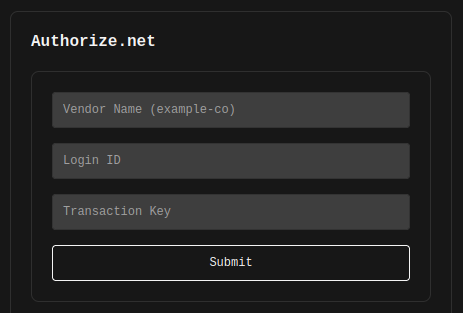Connecting your payment processors
On protegee, you can connect as many payment providers as you like. The way they are distinguished is by specifying thevendor field in any requests to Protegee. To get you started, we added a test one called example-co that you can start using immediately.
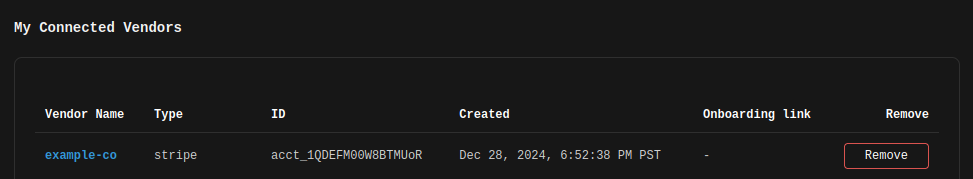
Setup
Go to Vendors. This is where you’ll be able to see all your available vendors as well as add new ones.For Stripe
Connecting your vendor is as easy as sharing an onboarding link with your customers: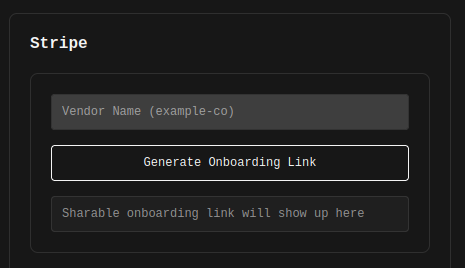
Example Co, name it example-co. If it was Shake Shack, name it shake-shack.
For Authorize.net
Same idea here. Obtain theLogin ID and the Transaction Key from your customer, enter it here, and give it an appropriate vendor name. For example, if the company was called Example Co, name it example-co. If it was Shake Shack, name it shake-shack.